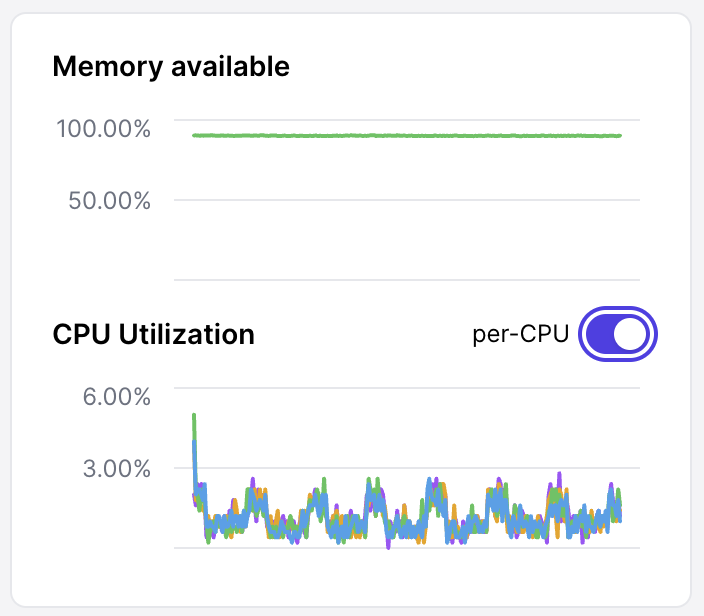Changelog
New features and improvements to Namespace.
Improved OOM Detection

OOM (Out of Memory) warnings are now displayed on both instance and job pages. Each warning includes the exact timestamp and which process was killed. For GitHub Actions jobs, the step during which the OOM occurred is also shown.
CLI now available on npm
The Namespace CLI is now available on npm. Install it globally with npm install -g @namespacelabs/cli or run it directly with npx @namespacelabs/cli.
Playwright integration guide
New guide for running Playwright tests on Namespace runners, covering browser and dependency caching, and parallel test execution.
GitLab CI/CD support
GitLab support is now in Early Access. It supports all of Namespace's capabilities, fully integrated with your GitLab CI/CD pipelines.
support@namespace.so to try it out.Self-service image expiration
You can now use the CLI to configure an expiration per container image as well as a default expiration policy applied to new container images stored in nscr.io.
Update to the latest nsc version with nsc version update to access this feature.
Job priority in GitHub Actions
Smaller shapes are now available
We had vCPU=1 available to some of our customers. This is now available to everyone.
Added support for Xcode 26 Compilation Cache
Xcode 26 introduces a new Compilation Cache feature that significantly speeds up build times by reusing compiled outputs across checkouts and builds.
This feature is fully integrated into Namespace GitHub Runners and can be used to leverage the compilation cache across CI runs.
Added support for revokable authentication tokens
Create and manage revokable tokens for authentication in situations where federation is not available or practical. Tokens can be scoped to specific resources and actions, with configurable expiration up to 90 days.
Use nsc token create/list/revoke to manage time-limited, scoped access for CI/CD pipelines, automated scripts, and temporary access grants.
Usage breakdown by GitHub Organization and Profile
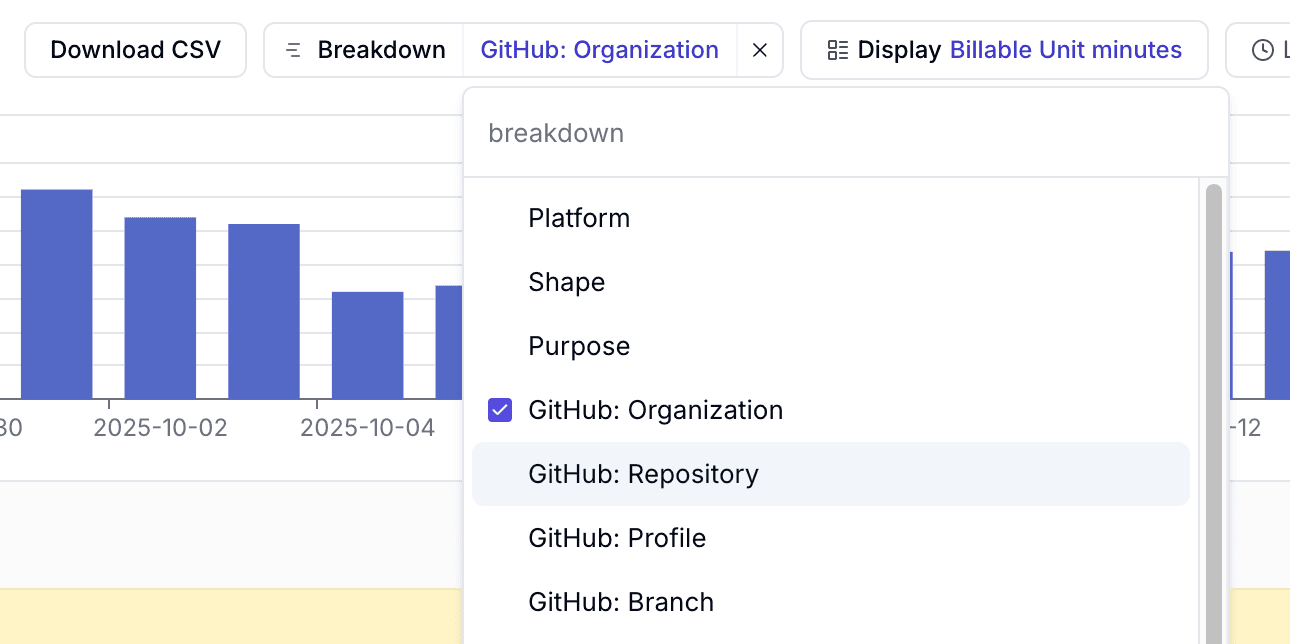
You can now breakdown usage by GitHub Organization and GitHub Profile in addition to existing breakdown dimensions like Platform, Shape, Purpose, Repository, and Branch.
Filter instances and jobs by branch
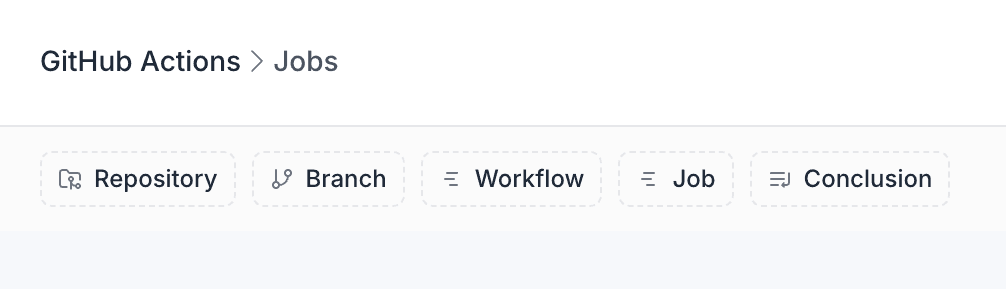
You can now filter instances and jobs by branch. Selecting multiple items no longer closes the selector anymore. Happy filtering!
64, 96 and 128 vCPU options available for Linux/amd64
64, 96 and 128 vCPU options for Linux/amd64 are now available on a limited basis.
support@namespace.so to try it out.Container Registry management via API
The Container Registry is now fully manageable via our API. You can programmatically list repositories, inspect images, and manage registry resources directly from your applications.
Share container images publicly
You can now make container registry images publicly accessible across workspaces. Share your images using nsc registry share nscr.io/abc/backend:latest to generate a new reference that can be used by any workspace.
Update to the latest nsc version with nsc version update to access this feature.
Artifacts displayed in job panel

Artifacts produced by an instance are now surfaced directly in the right-side job panel, alongside cache volumes and container builds for quick access.
Expanded job visualization

The job overview now includes an expanded view option, displaying a detailed grid of successful and failed runs for better pattern recognition across time.
nsc ssh supports --container_name
You can now SSH directly into named containers using nsc ssh --container_name base ... after starting instances with nsc run --name base.
Vault API for secret management
Introduced the Vault API for secure secret management. Secrets are versioned, encrypted at rest with per-tenant keys, and accessible via both API and CLI.
Manage secrets using nsc vault add/set/list/delete commands.
macOS Tahoe and Xcode 26 final available on Namespace

The final release version of macOS Tahoe and macOS Sequoia including Xcode 26.0 are now available to use on Namespace platform. To start using it select Tahoe Stable from the list of supported images in the GitHub runner profile editor.
Build sidebar with attestation outputs

Individual builds now display a detailed sidebar including attestation outputs, materials, origin information, and build metadata for better traceability.
macOS version selector at instance creation
You can now specify a macOS version selector when creating instances via the API, such as macos.version=15.x under InstanceShape.selectors, for precise control over the macOS version your workloads run on.
Average transfer times in connections view

The connections view now displays average transfer speeds alongside data volumes, helping you understand network performance at a glance.
nsc auth trust-relationships commands
Manage trust relationships for authentication using nsc auth trust-relationships add/list/remove. Configure arbitrary issuer and subject match patterns to establish secure access from external identity providers via OIDC tokens.
Commit information in job sidebar

The job sidebar now displays commit details including branch, commit hash, and message for better context when reviewing workflow runs.
Build Performance Analysis
Learn how Namespace helps you identify bottlenecks in your Docker builds.
Understand cache contents

When using nscloud-cache-action, you can now observe which files were placed in the cache by the action.
Namespace runner migration guide
GitHub Action download caching
Bidirectional OIDC federation
Federation with OIDC is now available to all workspaces. This allows you to securely access resources in your cloud provider from Namespace, or access your workspace from any trusted issuer.
Linux arm64 powered by Apple Silicon
Accelerate your Linux arm64 workflows and Docker builds by using the fastest available arm cores: Apple M4 Pro. Reach out to support@namespace.so to join the early access.
Platform and shapes now in the Profile list

When browsing through your list of profiles, you can now quickly peek into their configured platform and shapes.
Remote Docker builders for Circle CI

Using the new build-orb you can significantly speed up your Docker builds in CircleCI workflows.
macOS Tahoe and Xcode 26 beta available on Namespace

The first beta of the upcoming macOS 26 is available on Namespace platform. Create a demo instance on the dashboard or select Tahoe from the list of supported images in GitHub runner profile editor.
Xcode 26 beta is also available for early access in macOS Sequoia image. The image also contains the SDKs for building software for macOS Tahoe, iOS 26, visionOS 26, watchOS 26, tvOS 26. To take advantage of the new Sequoia image enroll your GitHub profile into the bleeding-edge macOS release channel.
Remote Desktop access
Gain interactive, visual access to your Windows runners straight from our CLI.
Windows support released

After Linux and Mac, Windows is now available on Namespace. GitHub Action support is builtin with 2x to 5x faster runs.
Reach out to support@namespace.so to join the early access. We expect to release Windows to all customers in the next weeks.
Moonrepo caching support
Accelerate your task orchestration and dependency management for Moonrepo through remote caching.
support@namespace.so to try it out.Dockerfile Based Custom Base Images

Container Registry in Web UI

GitHub action overview



Network metrics

Updated GitHub Runner images
- GitHub Runner v2.324.0
- Docker: 28.0.4
- Docker Buildx: 0.23.0
- Docker Compose: 2.35.1
Web SSH easier to use
Ubuntu 24.04 Custom Images
Profile Label Aliases
Configurable GCP federation
Usage UI split per platform
Configurable SAML SSO
support@namespace.so to try it out.High-performance Container Registry
New RBAC role: accountant
Simplified SAML SSO
SDK
v0.0.8 of our SDK including streamlined APIs and end-to-end examples.Turborepo caching
Namespace now has first-class support for high-performance turborepo caching.
Artifacts overview
Fast Git LFS checkout
nscloud-checkout-action supports fast checkouts for Git LFS files.Flexible limit enforcement
support@namespace.so to try it out.Introduced nsc artifact commands
VPC support
support@namespace.so to try it out.Remote cache for Pantsbuild
External sink for audit logs
support@namespace.so to try it out.Job view for GitHub Runners

Systemd-based image for GitHub Runners
support@namespace.so to try it out.Global job deployment
Access to macOS instances
Released Xcode 16.2 final
macOS instances on latest Apple Silicon
support@namespace.so to try it out.Transparent network egress
Concurrency Limits for Runner Profiles
support@namespace.so to try it out.Kubernetes version selection for nscloud-cluster-action
Released Xcode 16.1 final
Compare performance to last runs

Container overview with image references

Sequoia macOS base image for GitHub Runners
Cache Volumes for macOS GitHub Runners

Performant cross-invocation caching based on locally attached volumes has delivered the biggest speedup to our customers’ workflows.
Now caching is also available for our macOS runners. It can be configured via GitHub Runner Profiles and is compatible with nscloud-cache-action.
SOC2 & Trust center
You can now find our SOC2 report, controls and list of sub-processors, in our trust center.
Released Xcode 16 final
Wildcard TLS passthrough
Ingress rules can now be configured per instance, to enable the TLS passthrough of an arbitrary set of subdomains, wildcards included, into a workload running in the instance.
support@namespace.so to try it out.Remote Display access for Macs

Pop in via Remote Display to any Mac run, right from our dashboard. Great for debugging or testing purposes.
Or use our CLI: nsc vnc {instanceid}.
Create an Ephemeral Mac instance from the Web

Want to quickly try something on Mac? Head over to our dashboard and create an ephemeral mac instance directly from the app.
Introducing Job Insights

Understand performance patterns over time by exploring tens of thousands of past runs, and plot their duration and queue times.
Improved network performance
Instances can now burst download and upload speeds up to 10Gbps. Higher capacities are coming soon to larger instance shapes.
Apple Silicon compute is now cheaper
We are committed to making testing iOS and macOS applications more accessible. We found efficiencies in our infrastructure and we want to forward those to you.
MacOS M2 Pro 6 vCPU / 14 GB RAM instances are now $0.06/minute (down from $0.078/minute, a 23% reduction).
The same reliability you can expect from Namespace, now cheaper. More details on the pricing page.
Usage breakdowns and exploration

Added compute shards in the US and Europe
Introducing native Bazel caching
support@namespace.so to try it out.Native SSH and SFTP
ssh <instanceid>@ssh.<region>.namespace.so. You can also either download or upload files with SFTP.support@namespace.so to try it out.New Actions base image: Ubuntu 24.04
Fast submodule checkout
nscloud-checkout-action supports fast checkouts for git submodules.Detailed filtering in Web UI
Create instances with Cache Volumes via CLI
nsc CLI. Check out a practical example where you run containers with cross-invocation caching.Exposed reader role in UI
SAML-based SSO Login
support@namespace.so to try it out.Refreshed usage reports
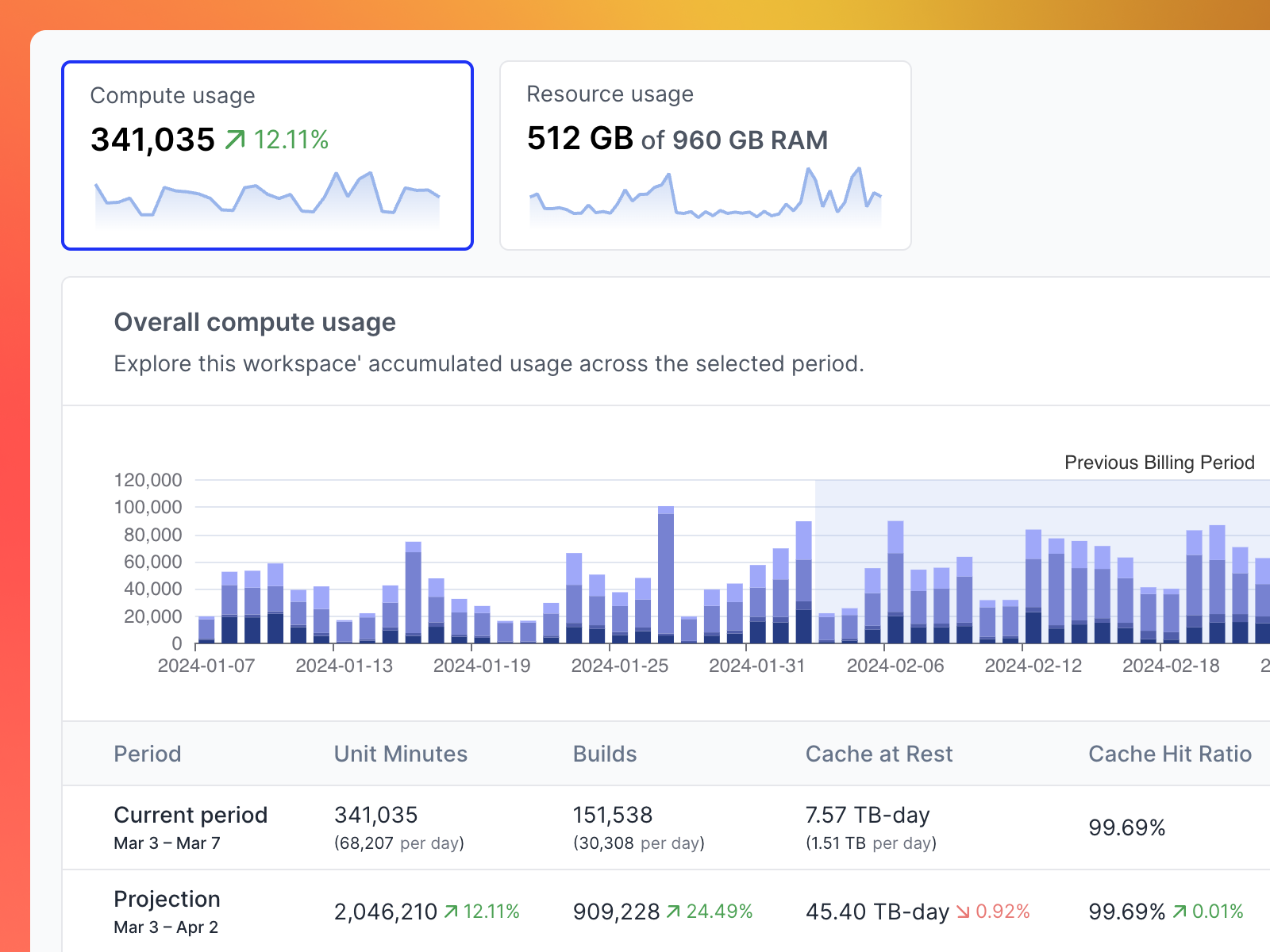
Email invites for new workspace members
Protect Cache Access per Job
Workspace Access Control
Drilldown in GitHub integration
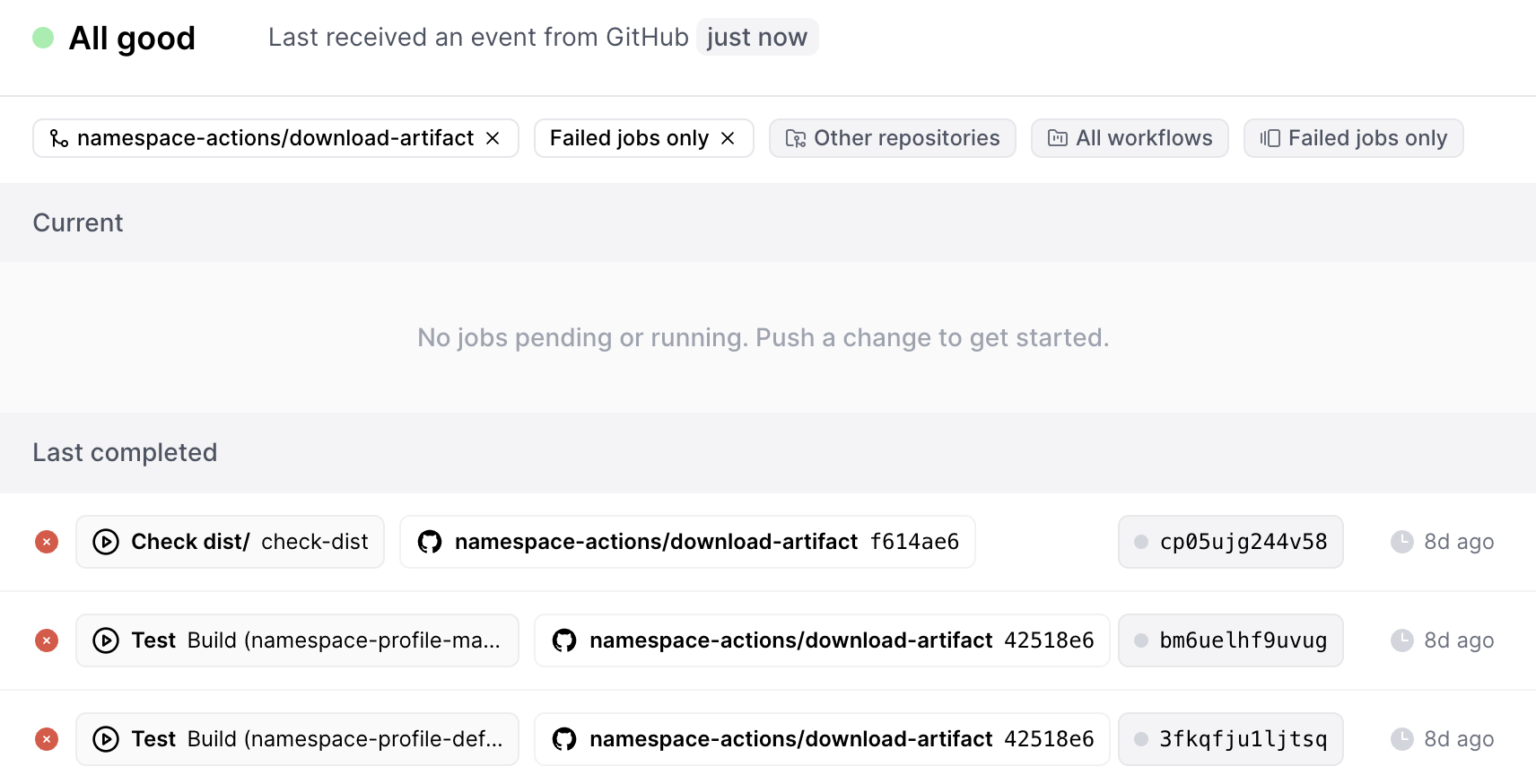
Reliable and fast Artifacts Storage
Cache Docker Builds in GitHub Runners
Event timeline per instance
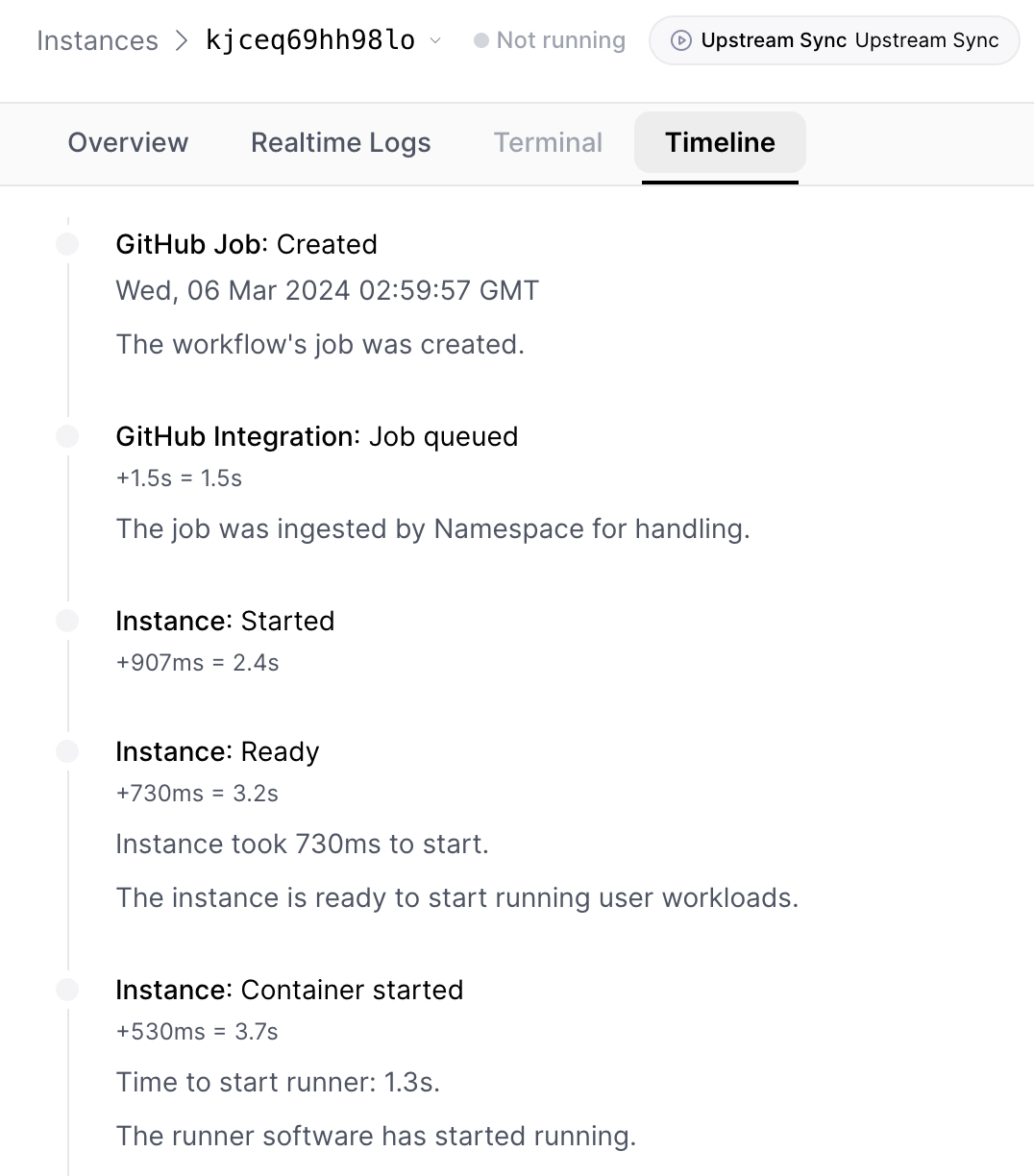
macOS support released
Aggregate Cache Volume Usage
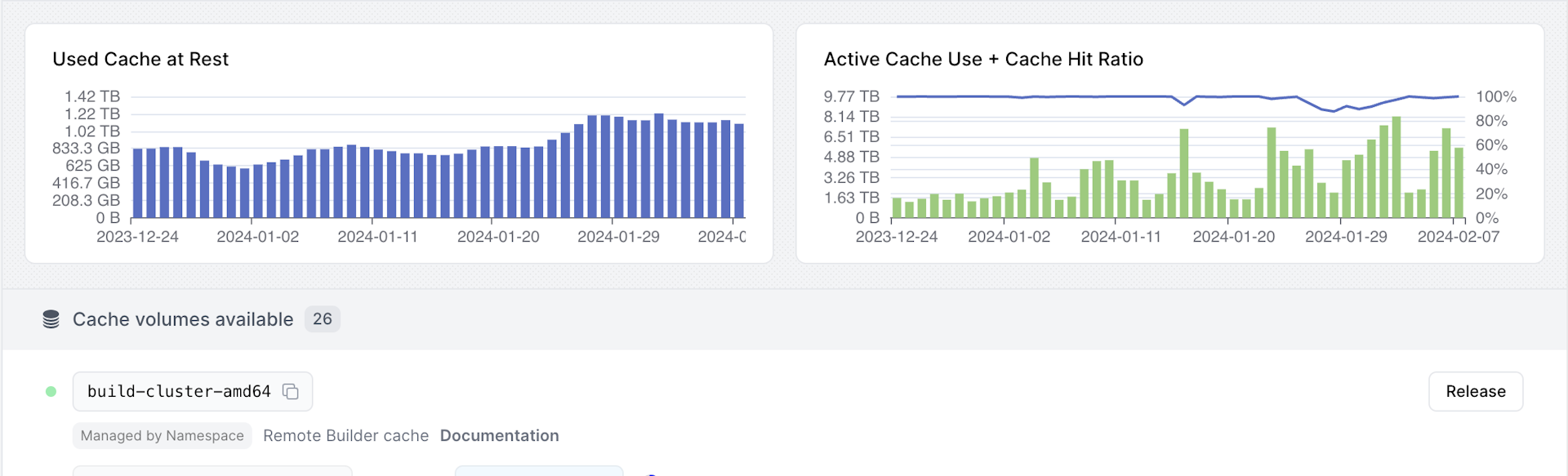
More robust Cache volumes
No more team seat limits
Multiple Builders per Workspace
support@namespace.so to try it out.Auto-growing caches
Protected Branches for Cache Volumes

Build cross references
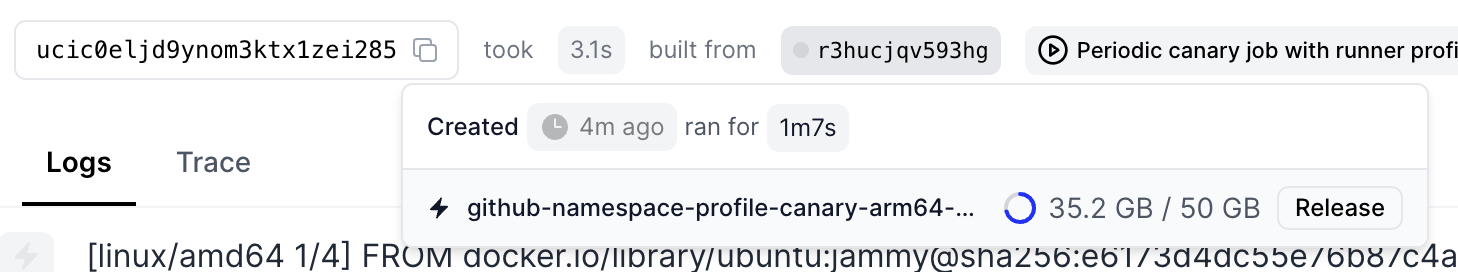
New Actions base image: Ubuntu 20.04
Start instances from private ECR images
Bigger machines: instances with 512GB of RAM
support@namespace.so to try it out.Cache Action Modes
nscloud-cache-action, or continue to cache any file you want.Reserved concurrent capacity
support@namespace.so to try it out.Cache Volume lineage
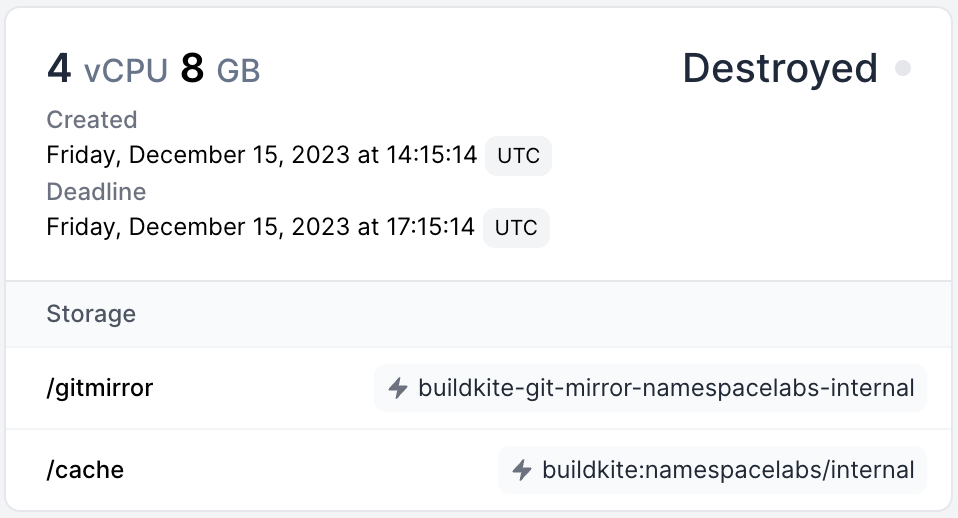
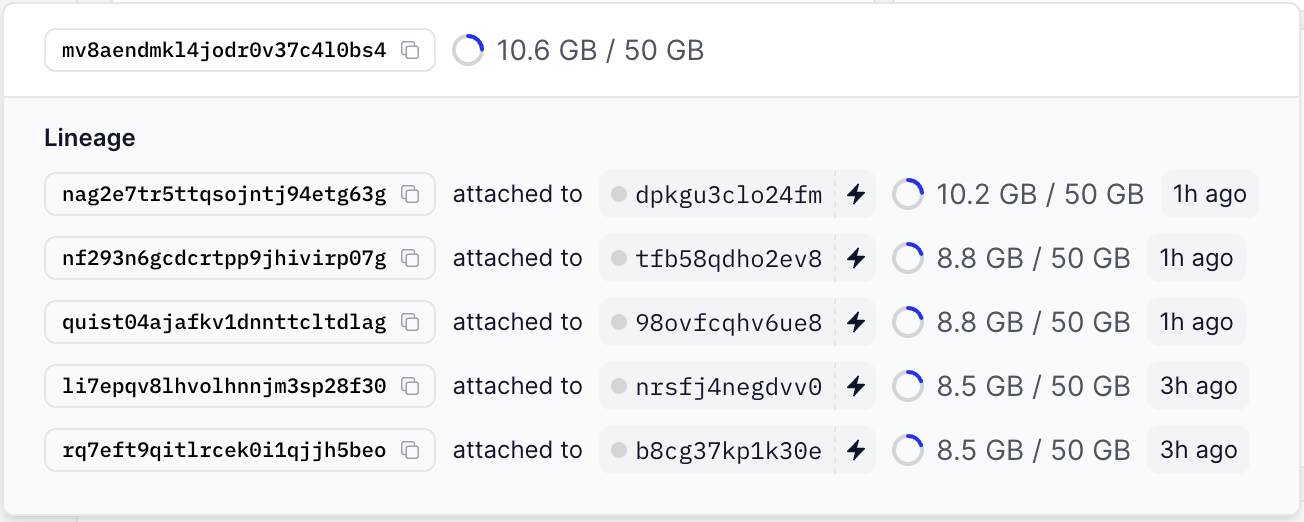
Storage utilization graphs per instance
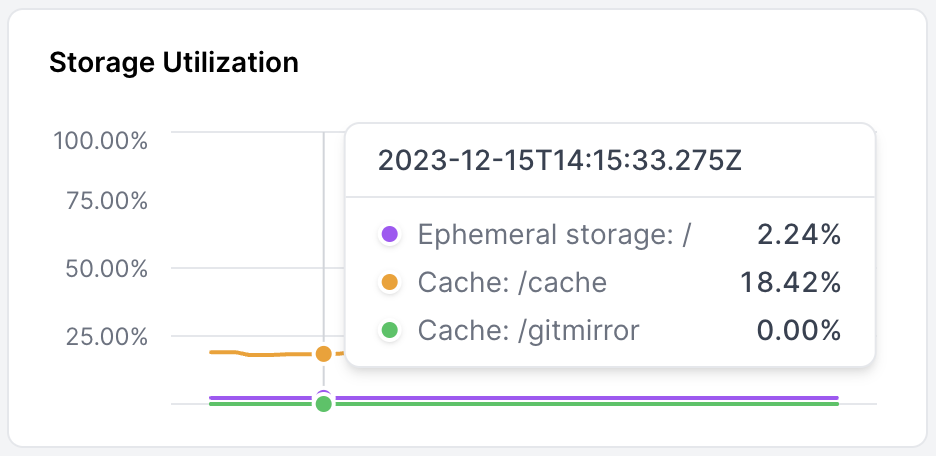
Custom Runner Images
Cache Volumes are now in GA
Introduced Runner Profiles: Simpler GitHub Configuration
Homebrew Service for Remote Docker Builder
Long-lived sessions for nsc login
nsc now supports long-lived sessions, removing the need for daily logins.Volume fullness surfaces in the Dashboard
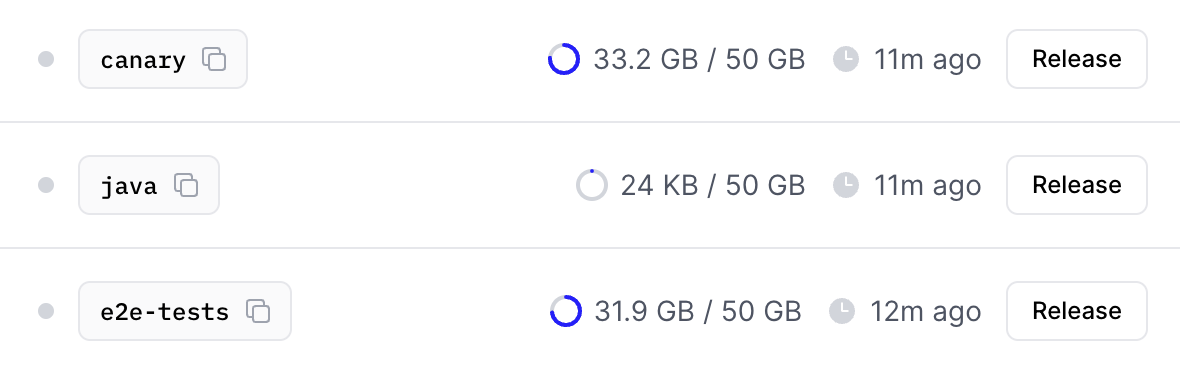
Cache Action emits utilization
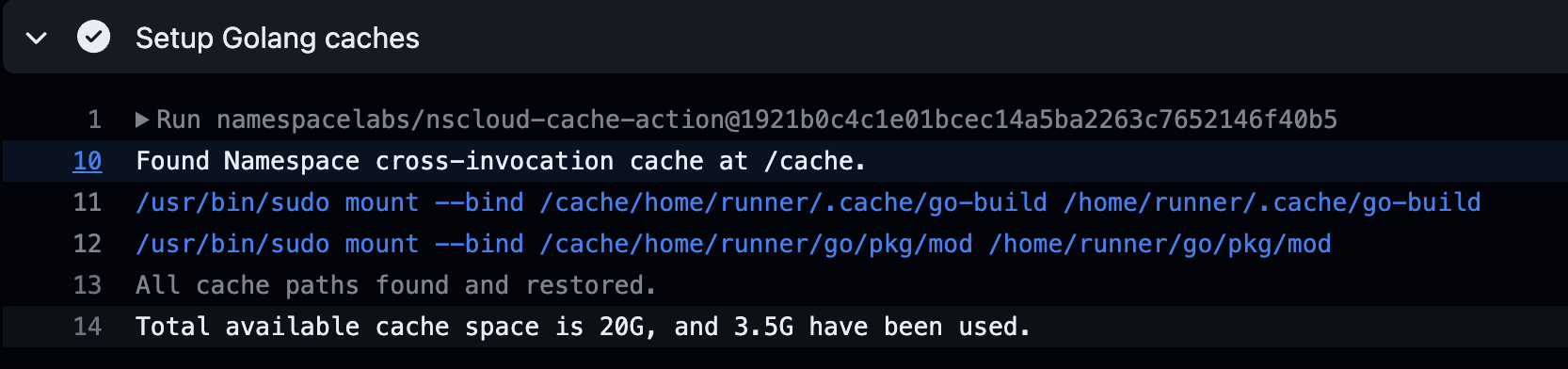
nscloud-cache-action now informs you about the fullness of your Cache Volumes.Build Trace Viewer is now in GA
Build errors now also surface in build logs
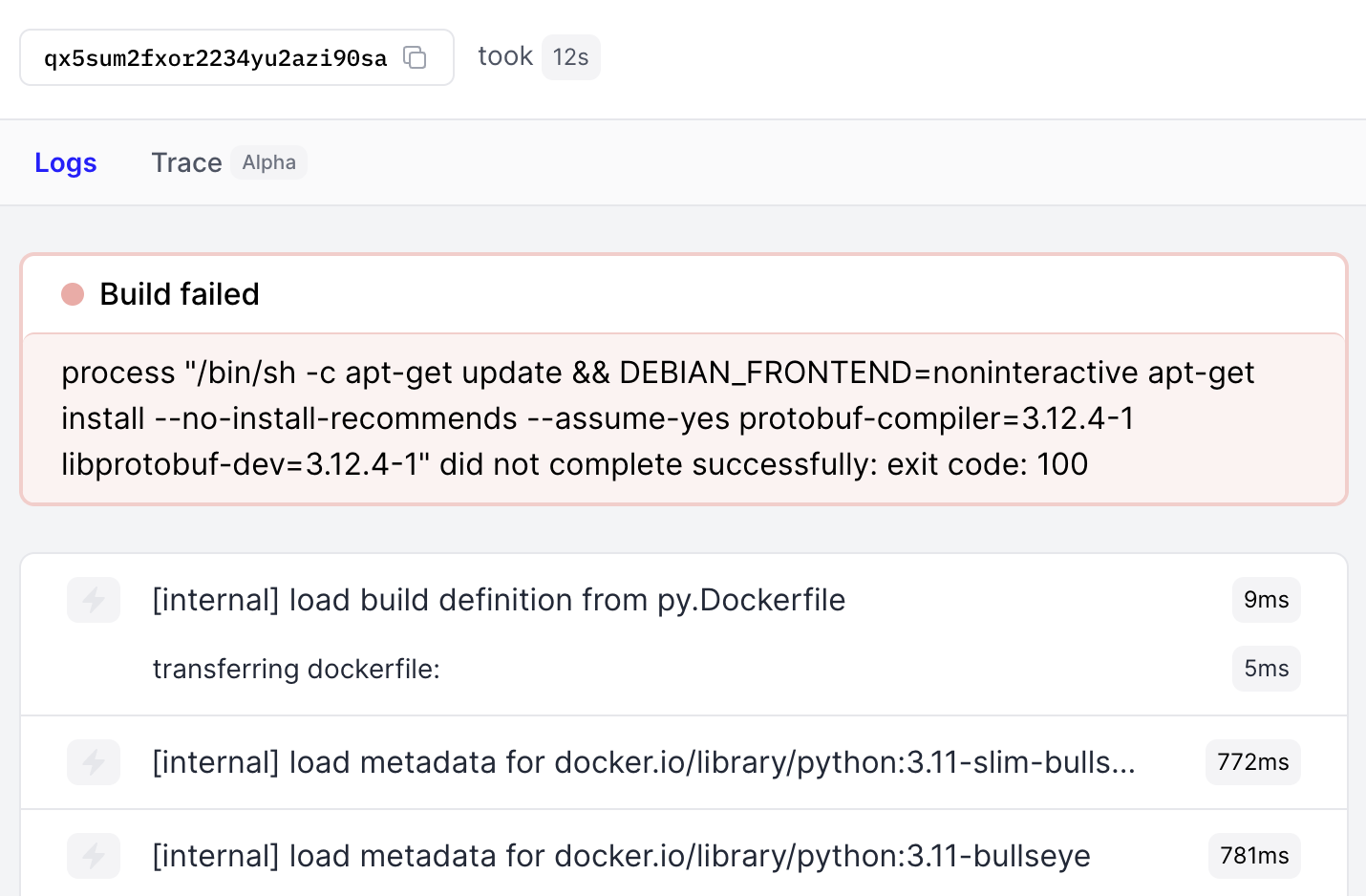
Caching for Git Repositories in GitHub Runners
Introduced nsc volume commands
Introduced namespacelabs/nscloud-expose-kubernetes-action
Ingresses are now listed in the instance dashboard
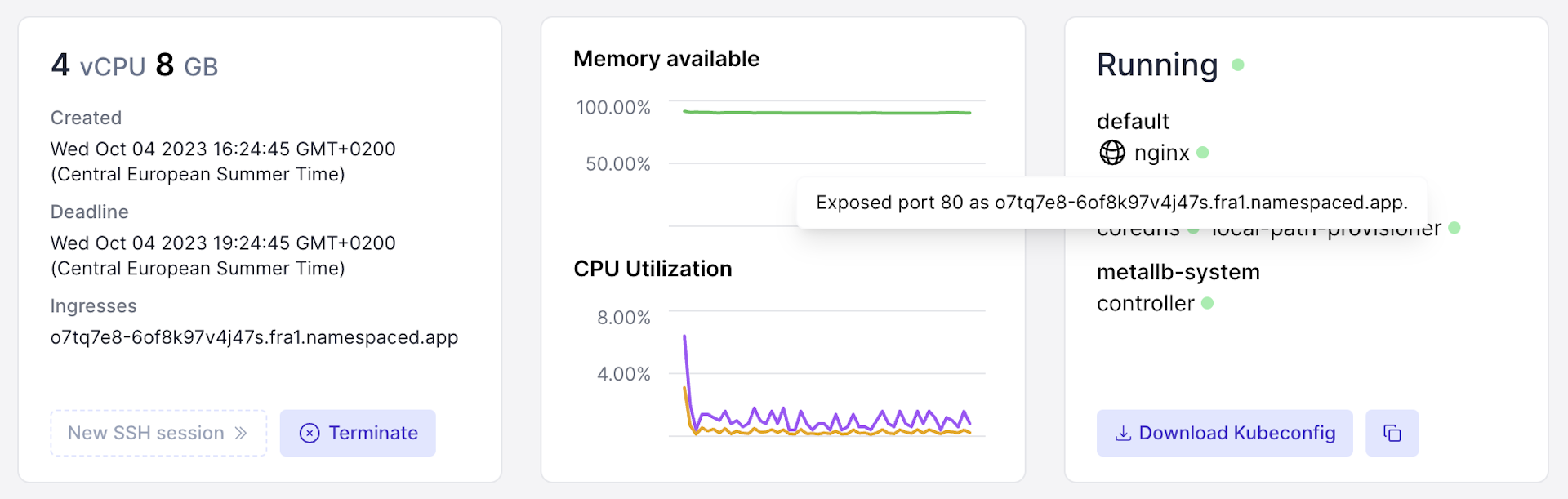
nsc: added a ingress generate-access-token command
namespacelabs/nscloud-cluster-action now outputs instance-id
Utilization graphs per instance
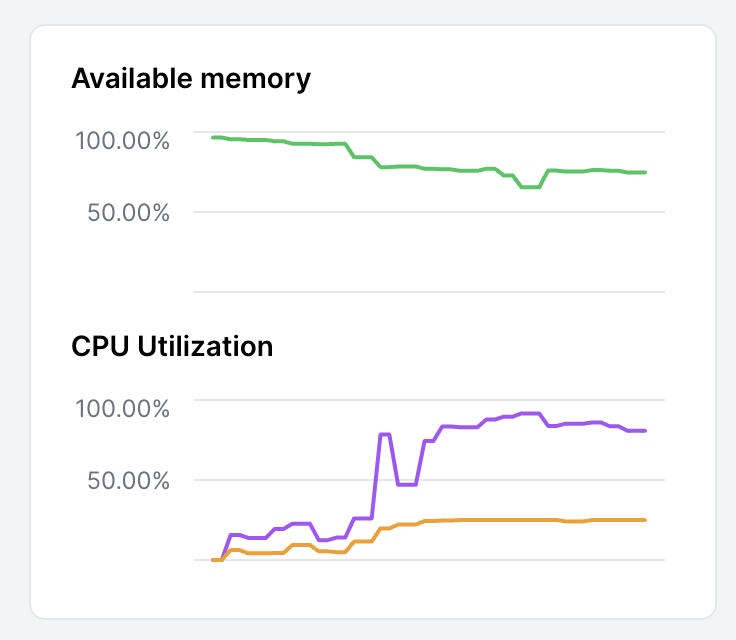
Significantly faster usage calculations
Simpler onboarding
Emit Namespace Runner Details in GitHub UI
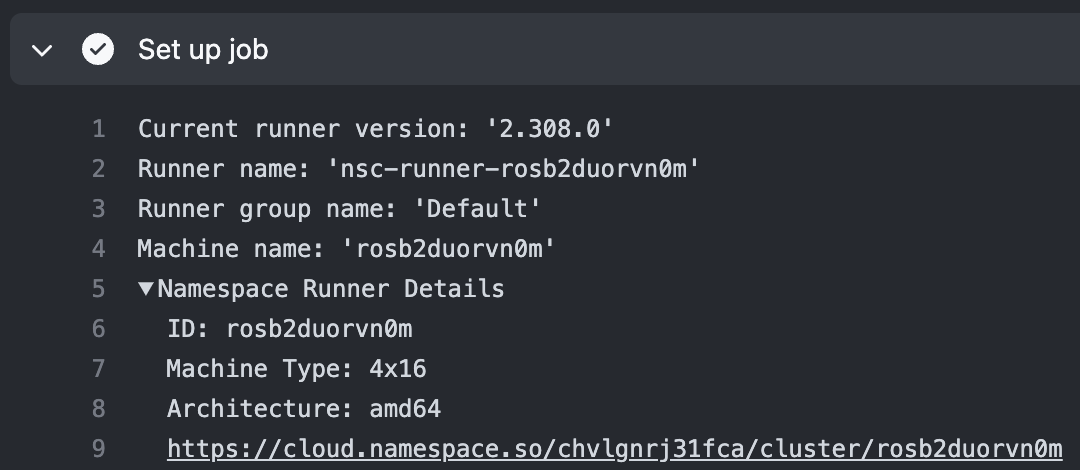
Set up job step, you'll now find a summary of the runner being used.nsc: added a top command
Custom domain support for Namespace Previews
support@namespace.so to try it out.Simpler Git Checkouts with Buildkite
Usage Service API
GitHub Status integration
Namespace Secret Management
support@namespace.so to try it out.Usage meters for included minutes
Caching Docker images across GitHub Action invocations
Instances with 32 vCPU and 128GB of RAM
support@namespace.so to try it out.Detailed Usage breakdown
Homebrew tap for nsc
brew install namespacelabs/namespace/nsc to install our CLI.Custom base images for Buildkit Agents
Cache Volume integration with Buildkite
Cache Volume integration with GitHub Runners
Introducing Cache Volumes
Custom shapes and architectures for Buildkite Agents
Automatic Kubernetes Previews
nsc: added a ingress list command
Custom localisation options for GitHub Runners
AWS Federation settings available in the Dashboard
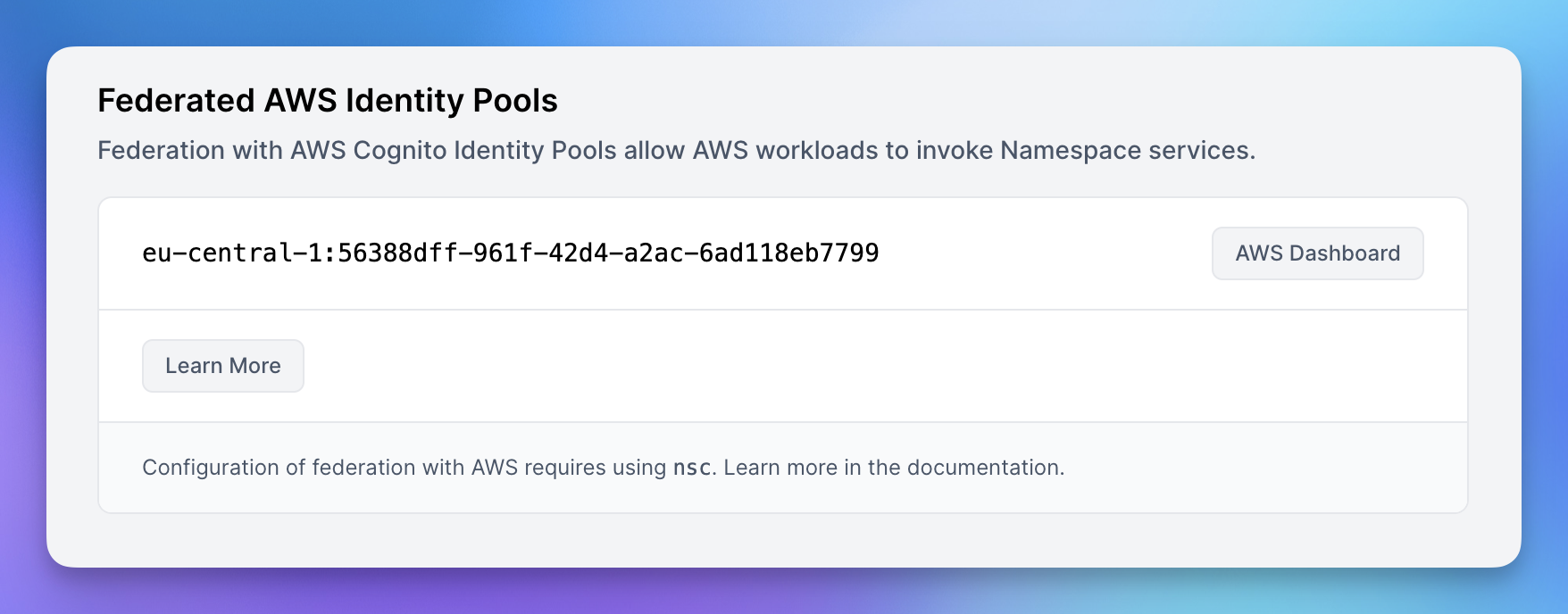
Introducing Build Trace Viewer
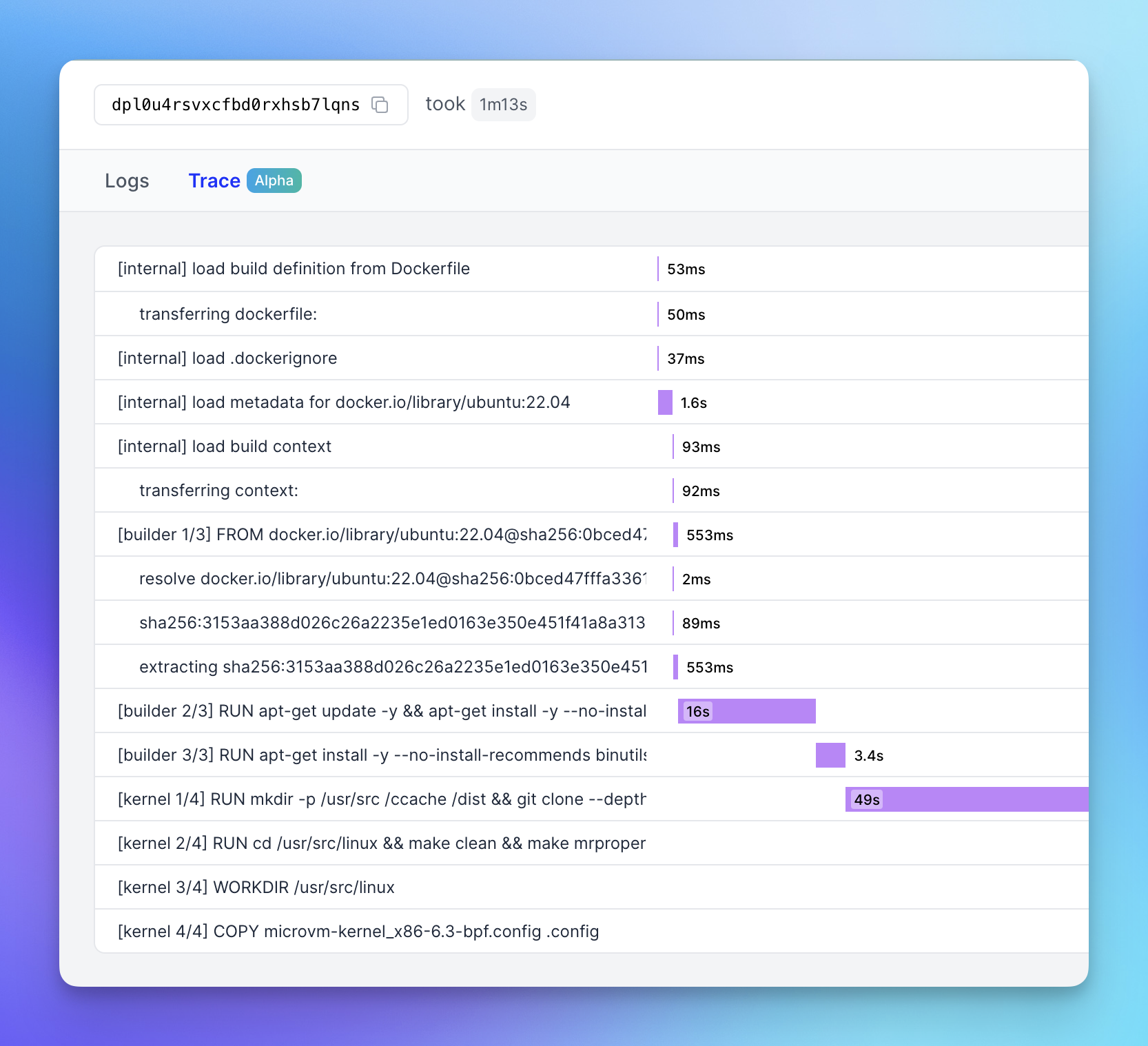
Initial Circle CI federation support
Remote builders: Larger default cache size
Labels can now be passed to new instances on creation
GitHub Actions Pricing Calculator: Check how much you'd save with Namespace-managed Runners
Usage: builds now also surface in the accrued usage
Builds: the summary now shows all active builders
32 vCPU instance shapes are now available
AWS: Introduced Workload Federation with AWS, both AWS to Namespace, and vice-versa
Notifications: you now receive a notification by email when a workspace hits its concurrency limits
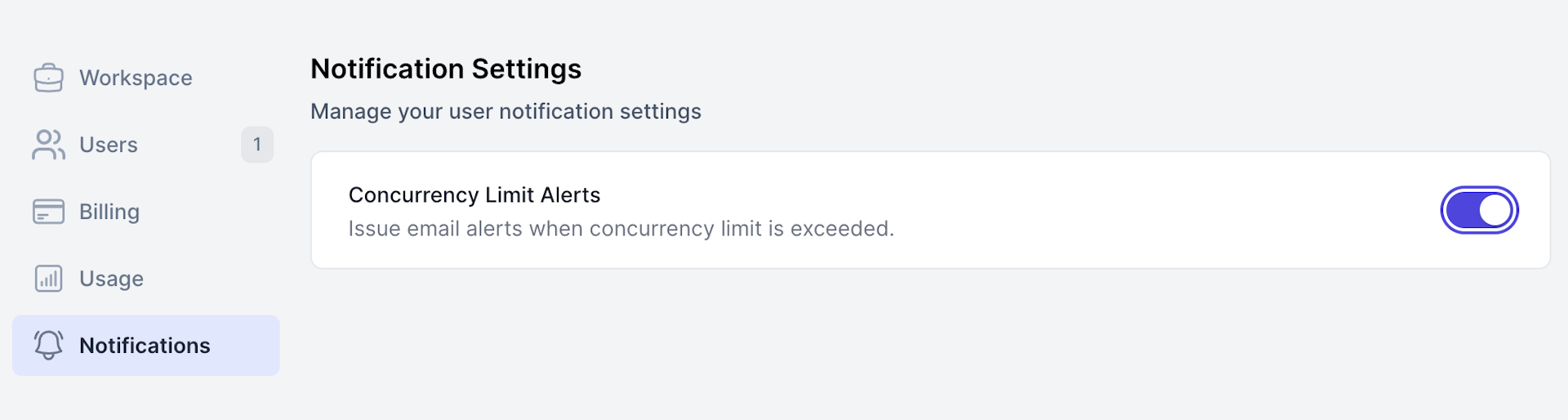
nsc: added a workspace describe command
Container failures now surface in the Dashboard
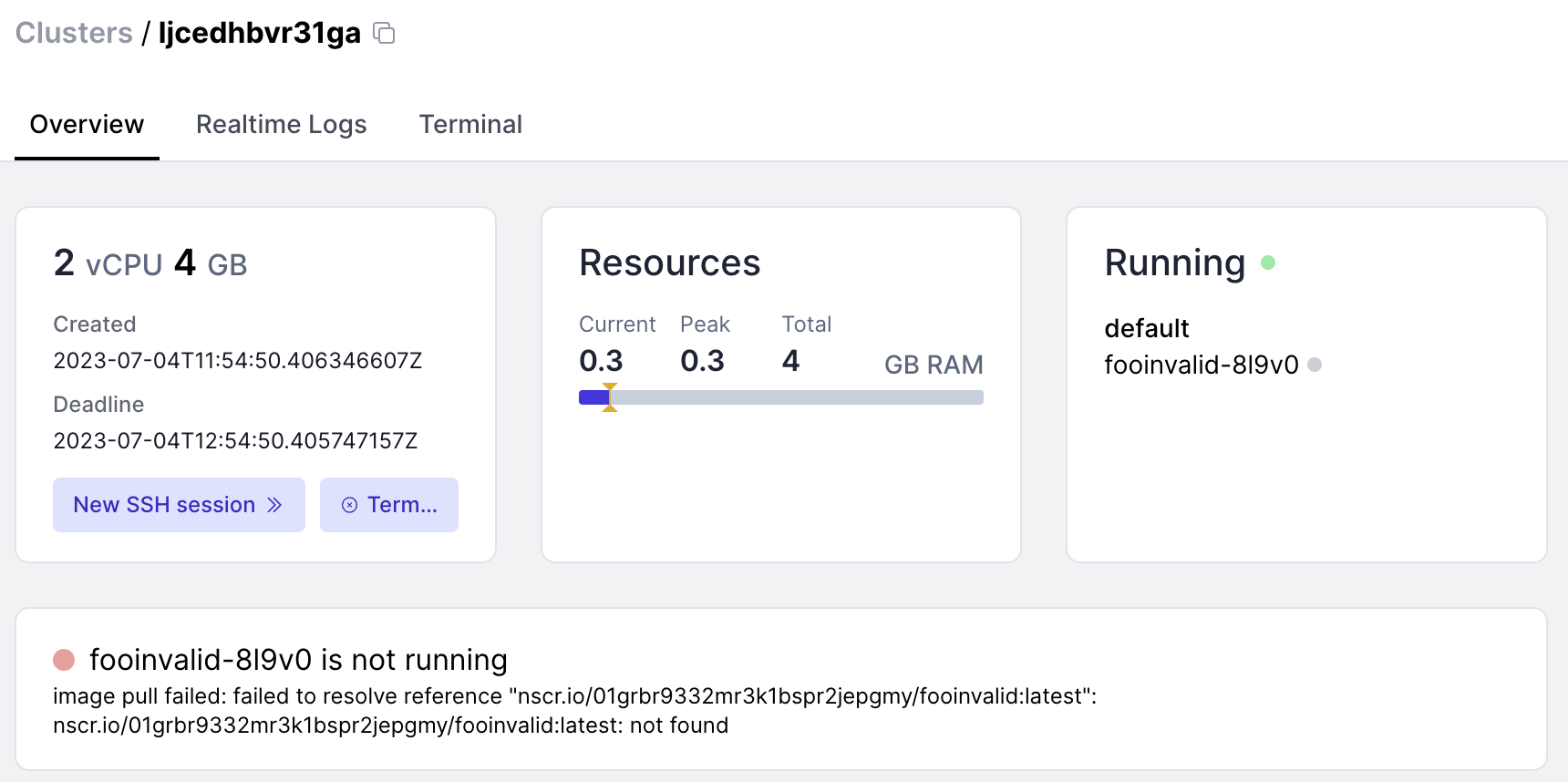
Review our Changelog Blog entries for updates prior to July 4th, 2023.